Using Ride with GPS: Essential Tips from City Cycling Guide
- City Cycling Guide
- Jul 20, 2025
- 3 min read
Updated: Aug 7, 2025
Ready to explore with confidence? Most of City Cycling Guide's routes are built using the Ride with GPS app, providing a trusted companion for navigating our curated routes. Whether you're a seasoned cyclist or just starting out, Ride with GPS makes exploration seamless.
Here are some essential tips, especially for first-time users, to get the most out of the app:
1. Find and Save Your Route
Once you've found a City Cycling Guide route you love on our platform, you'll easily be able to open it directly in the Ride with GPS app on your phone or computer. You should be able to access all of City Cycling Guide's routes without creating a separate account on Ride with GPS, however by creating an account, you will have access to additional functionality, including turn-by-turn navigation and audio cues. We recommend downloading the Ride with GPS app and registering for a free account for full access to our route features.
2. Download for Offline Use (Crucial!)
This is perhaps the most important tip! Before you head out, always download the route for offline use.
Why: This ensures you have map data and turn-by-turn directions even if you lose cell service in certain areas, and it conserves your phone's battery life.
How: On the route screen in the app, look for a "Save" or "Download" option (often represented by a cloud icon or found within the route's menu). Select "Download for Offline" to store the map and directions directly on your device.
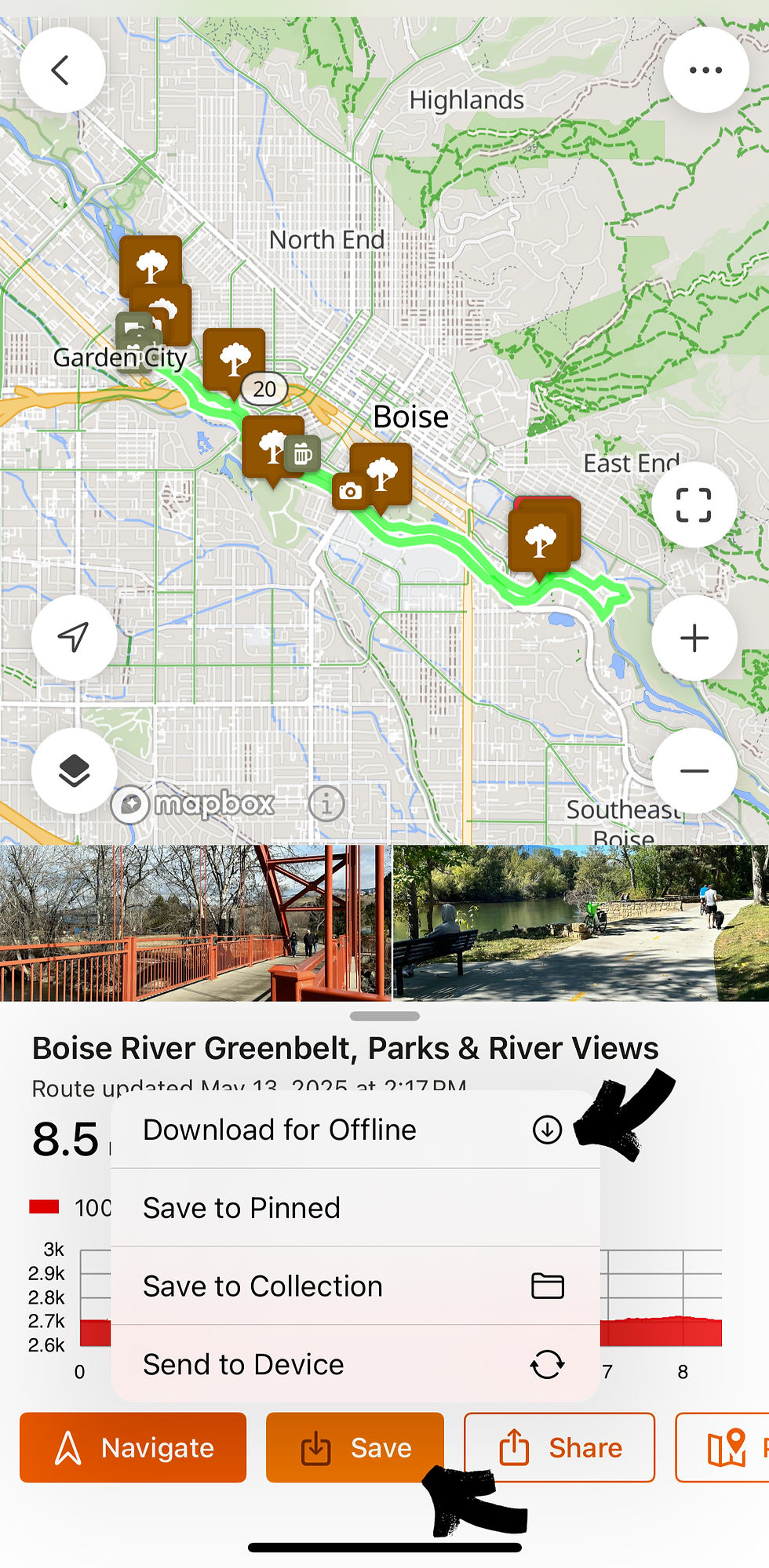
3. Check Your Navigation Settings
For the best experience, customize your navigation preferences:
Voice Navigation: Ensure voice prompts are enabled in your settings. This allows the app to audibly call out turns, letting you keep your eyes on the road and scenery. You can often adjust the voice volume, prompt timing and speech speed. Our preference for speech speed is "slow".
Alerts: Check that off-course alerts are on. If you accidentally stray from the route, the app will notify you quickly, helping you get back on track.

4. Start Navigation and Trust the Cues
Once you're ready to roll, tap the "Navigate" button (usually prominent on the route preview screen).
Follow the Line: The app will display your planned route as a clear line. Your current position will be marked, and as you move, your actual path will be tracked.
Voice Prompts: Listen for the turn-by-turn voice directions. They designed to guide you without constant screen checking.

Navigate from your phone
5. Check out the Points of Interest (POIs)
City Cycling Guide's curated routes include numerous points of interest, including parks, local breweries and wineries, food stops, art and culture attractions and more! Make sure the Points of Interest are displayed and stop to check the map to look for places you may want to stop along the way! For the most part, Points of Interest will not be narrated in order to reduce the amount of voice navigation.
6. Mount Your Phone Securely (or Use an External GPS)
While not an app setting, a secure phone mount for your handlebars is highly recommended for easy viewing of the map and data. If you prefer, you can also load Ride with GPS routes onto compatible GPS bike computers for navigation. You can adjust the settings to place your route in "Handlebar Mode" so the map is always on display.
7. Monitor Your Battery
GPS navigation can consume battery quickly. Start with a full charge, and for longer rides, consider carrying a portable power bank. Downloading offline maps (Tip #2) helps significantly.
8. Explore Data Fields
Ride with GPS allows you to customize the data displayed on your screen during navigation. You can see real-time metrics like:
Distance ridden
Current speed
Average speed
Elevation gain
Time elapsed
Estimated time to destination
By mastering these simple tips, your first experience using Ride with GPS with City Cycling Guide routes will be smooth, enjoyable, and filled with discovery! Happy cycling!



